SSL Certificate is very important for the website and also for your user to see that your website is genuine and protected.
Here I will show a very easy way to install the free SSL certificate without much hassle and difficulty all you need to do is to follow the simple steps below and you will get the free SSL certificate it will work best if you have taken hosting on DigitalOcean and created a droplet aka server on it.
What is SSL?
SSL stands for Secure Sockets Layer. It is an internet protocol for securing data transfer between a user’s browser and the website they are visiting.
Do you need a SSL Certificate for your WordPress Website?
SSL / HTTPS is recommended for all websites on the internet it is very important. You will be surprised to know, it is absolutely required for all websites that collect user information like login details, payment information, credit cards, and more.
Most of online payment services need your website to use SSL/HTTPS before you can get your payments.
But the real issue is, if your website is not using an SSL certificate, then Google Chrome will show your users that your website is not secure.
Who is it for?
This information is for those who have purchased hosting and launched their website but are worried that the SSL lock is not showing in front of their website URL like in the below image shown for example, continue reading on how to get the free SSL certificate.
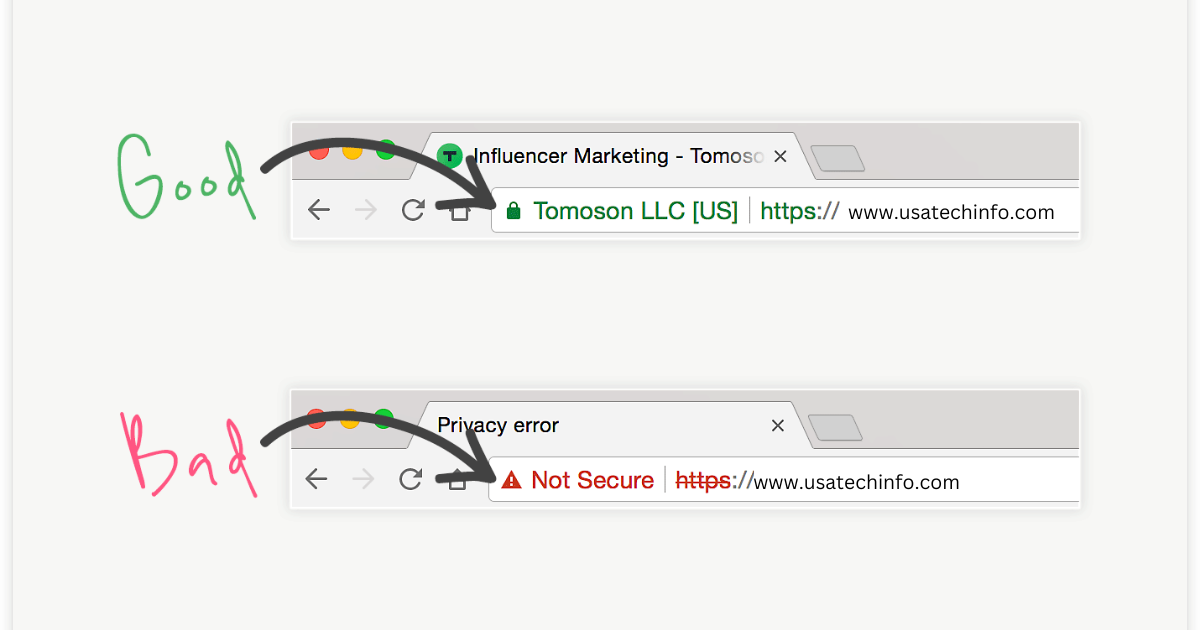
How to get it for free?
So now let’s know how to get it for free without any hassle and no need to pay for the SSL certificate.
- Open Powershell in windows.
- Now type ssh root@343.433.343 and type the IP address of the website which you want ssl for that you can see in your domain provider ( Manage DNS ) record like mine is Godaddy.
- Now simply add the password of the WordPress account which you made.
- Next type ‘certbot –apache’ and press enter.
- After this, it will ask you for which names you like to activate the HTTPS for. Simply enter the number before the site name for which you want the SSL and press enter.
Installation of Certificate.
It will install the certificate automatically and your site will now show you the lock sign like in the below image.
So this way you will be able to install an SSL certificate for free on your website for free.
Please note remember to redo it.
Just remember to redo it as after 3 months it gets expires so just follow the above steps and you will be able to get the SSL certificate again for your website.
Here is a video for you to know more.

Leave a Reply